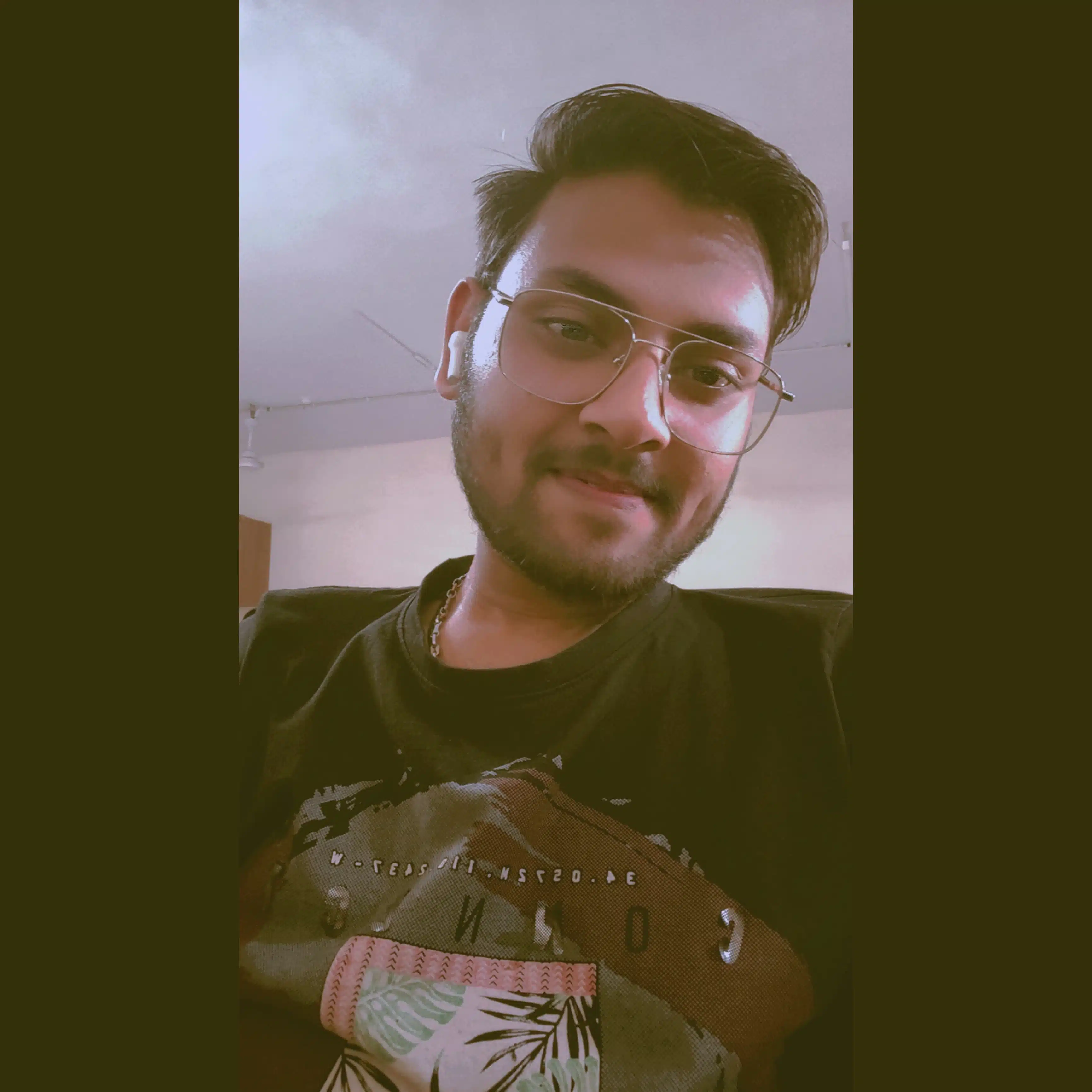Top Code Editors in the Market: A Comprehensive Guide

Introduction
In the programming world, having the right tools can make a difference. One of the most crucial tools for any developer is a code editor. A code editor is where the magic happens it's where you write, edit, and debug your code. With so many options available, choosing the right one can be overwhelming. This guide will help you navigate through the top code editors in the market, highlighting their key features, pros and cons, and best use cases.
What Makes a Great Code Editor?
Key Features to Look For
A great code editor should have several key features that enhance the coding experience. These include:
- Syntax Highlighting: Different colors for keywords, variables, and syntax make code easier to read and understand.
- Autocompletion: This feature speeds up coding by suggesting completions for partially typed words.
- Error Detection and Debugging: Tools that help identify and fix errors quickly.
- Version Control Integration: Seamless integration with Git and other version control systems.
- Extensibility: Support for plugins and extensions to add new features and customize the editor.
Customizability and Extensions
Customizability is crucial for developers who have specific workflows and preferences. The ability to add extensions and plugins allows developers to tailor their code editors to their needs, enhancing productivity and efficiency.
Visual Studio Code (VS Code)
Overview
Visual Studio Code, developed by Microsoft, has rapidly become one of the most popular code editors. It's free, open-source, and offers a plethora of features that cater to developers of all levels.
Key Features
- Integrated Terminal: This allows you to run commands directly from the editor.
- Extensions Marketplace: Thousands of extensions for different programming languages and tools.
- IntelliSense: Advanced autocompletion and syntax highlighting.
- Git Integration: Built-in Git commands for version control.
Pros and Cons
Pros: Highly customizable, extensive extension library, free and open-source.
Cons: It can be resource-intensive, especially with many extensions installed.
Sublime Text
Overview
Sublime Text is known for its speed and responsiveness. It's a lightweight, cross-platform code editor with a focus on performance and simplicity.
Key Features
- Multiple Selections: Allows you to make multiple changes at once.
- Command Palette: Quick access to various commands.
- Distraction-Free Mode: Provides a full-screen, minimalistic interface.
Pros and Cons
Pros: Fast and lightweight, highly customizable, distraction-free mode.
Cons: Some advanced features require a paid license, and fewer built-in integrations compared to VS Code.
Atom
Overview
Developed by GitHub, Atom is a hackable code editor that emphasizes customization and collaboration. It's open-source and has a strong community of developers.
Key Features
- Teletype: Collaboration tool for pair programming.
- Built-in Package Manager: Easily install new packages and themes.
- Smart Autocompletion: Predicts and suggests code.
Pros and Cons
Pros: Highly customizable, collaborative tools, strong community support.
Cons: Can be slow with large projects, higher memory usage.
IntelliJ IDEA
Overview
IntelliJ IDEA, developed by JetBrains, is a powerful IDE known for its intelligent coding assistance and advanced features tailored for Java development.
Key Features
- Code Analysis: Identifies potential errors and suggests fixes.
- Refactoring Tools: Streamlines code restructuring.
- Database Tools: Integrated database tools for SQL development.
Pros and Cons
Pros: Advanced features for Java, robust refactoring tools, strong code analysis.
Cons: Heavier than typical code editors, more expensive than other options.
PyCharm
Overview
Also developed by JetBrains, PyCharm is an IDE specifically designed for Python development. It offers a comprehensive set of tools for Python developers.
Key Features
- Python-Specific Tools: Django support, scientific tools, and web frameworks.
- Integrated Debugger: Powerful debugging tools.
- Code Quality Checks: Ensures adherence to PEP 8 guidelines.
Pros and Cons
Pros: Tailored for Python, extensive feature set, strong community support.
Cons: Can be resource-heavy, and requires a paid license for advanced features.
Eclipse
Overview
Eclipse is a veteran in the world of IDEs, known for its robust Java development tools. It's open-source and has a modular architecture, allowing for extensive customization.
Key Features
- Plugin System: Thousands of plugins available.
- Refactoring Tools: Comprehensive set of tools for code refactoring.
- Multi-Language Support: Supports multiple programming languages through plugins.
Pros and Cons
Pros: Highly extensible, strong support for Java, open-source.
Cons: It can be slow and resource-intensive, and it has a complex setup.
NetBeans
Overview
NetBeans, also an open-source IDE, is known for its ease of use and support for multiple programming languages. It's particularly strong in Java development.
Key Features
- Modular Design: Easy to extend with plugins.
- Project Management Tools: Robust tools for managing large projects.
- Cross-Platform: Runs on Windows, macOS, and Linux.
Pros and Cons
Pros: User-friendly, strong Java support, open-source.
Cons: Less modern UI, can be slow with large projects.
Brackets
Overview
Brackets, developed by Adobe, is an open-source code editor with a focus on web development. It offers a live preview feature that makes web development more intuitive.
Key Features
- Live Preview: Real-time connection to your browser for instant feedback.
- Preprocessor Support: Supports LESS and SCSS.
- Inline Editors: Quick editing of CSS and JavaScript within HTML files.
Pros and Cons
Pros: Excellent for web development, live preview feature, and open-source.
Cons: Limited to web development, fewer extensions compared to VS Code.
Notepad++
Overview
Notepad++ is a lightweight, open-source text editor for Windows. It's known for its simplicity and speed, making it a favorite among many developers.
Key Features
- Syntax Highlighting and Folding: Supports various programming languages.
- Macro Recording: Automate repetitive tasks.
- Lightweight: Minimal resource usage.
Pros and Cons
Pros: Fast and lightweight, simple interface, open-source.
Cons: Windows-only, less feature-rich than other editors.
Vim
Overview
Vim is a highly configurable text editor built for efficiency. It's favored by many experienced developers for its powerful editing capabilities and keyboard shortcuts.
Key Features
- Mode-Based Editing: Different modes for different tasks.
- Extensibility: Supports numerous plugins and custom scripts.
- Keyboard-Centric: Efficient keyboard shortcuts for fast editing.
Pros and Cons
Pros: Extremely efficient, highly customizable, lightweight.
Cons: Steep learning curve, requires time to master.
Emacs
Overview
Emacs is a highly customizable text editor with a focus on extensibility. It's more than just a code editor, often referred to as an operating system due to its vast capabilities.
Key Features
- Extensible through Emacs Lisp: Customize nearly every aspect of the editor.
- Integrated Tools: Includes tools like email clients, news readers, and more.
- Keyboard Shortcuts: Efficient and customizable key bindings.
Pros and Cons
Pros: Extremely customizable, vast ecosystem of plugins, efficient workflow.
Cons: A steep learning curve, can be overwhelming for beginners.
Comparative Analysis
Performance
Performance can vary widely among code editors. Lightweight editors like Sublime Text and Notepad++ are incredibly fast, while more feature-rich editors like IntelliJ IDEA and Eclipse can be resource-intensive but offer advanced tools and integrations.
Ease of Use
Ease of use depends largely on the user's familiarity and the specific requirements of their projects. Editors like VS Code and Atom offer a balance of usability and features, making them great for beginners and experienced developers alike.
Best Use Cases
- Web Development: VS Code, Atom, Brackets
- Java Development: IntelliJ IDEA, Eclipse, NetBeans
- Python Development: PyCharm
- General Text Editing: Sublime Text, Notepad++
- Advanced Customization: Vim, Emacs
Conclusion
Choosing the right code editor is a personal journey that depends on your specific needs, preferences, and the type of projects you work on. Whether you prioritize speed, customization, or advanced features, there's a code editor out there for you. This guide has provided an overview of the top code editors in the market, highlighting their key features, pros and cons, and best use cases to help you make an informed decision.
FAQs
Que 1. Which code editor is best for beginners?
Ans. VS Code is highly recommended for beginners due to its user-friendly interface, extensive features, and robust community support.
Que 2. Can I use multiple code editors simultaneously?
Ans. Yes, many developers use different code editors for different tasks based on their strengths and features.
Que 3. How important are extensions in a code editor?
Ans. Extensions can greatly enhance the functionality of a code editor, allowing for a more tailored and efficient coding experience.
Que 4. Are free code editors sufficient for professional development?
Ans. Absolutely, many free code editors like VS Code, Atom, and Notepad++ are powerful enough for professional development.
Que 5. What is the most lightweight code editor?
Ans. Notepad++ is known for its lightweight and fast performance, making it a popular choice for quick editing tasks.
About Author
Latest Blogs

Mastering C#: Your Ultimate Guide to Learning C# Programming
Introduction to C#C# (pronounced "C sharp") is a versatile and powerful programming language developed by Microsoft. Launched in the early 2000s, it is primarily used for building Windows applications, web services, and games. With its clean syntax and object-oriented principles, C# has become one of the most popular programming languages worldwide.Why Learn C#?Versatility: C# is used in various domains, from desktop applications to cloud-based services.Strong Community: With a robust community …

A Complete Guide to Hacktoberfest 2024: How to Register, Contribute, and Make the Most of It
Hacktoberfest is back for 2024! This annual event encourages developers worldwide to contribute to open-source projects. Whether you're a seasoned open-source contributor or a newcomer, this guide will walk you through the process of getting started, making contributions, and maximizing your participation in Hacktoberfest 2024. What is Hacktoberfest?Hacktoberfest is an event held every October to celebrate and promote open-source software. DigitalOcean organizes it in partnership with other tech companies and open-source …

Django and Its Supported Databases: A Comprehensive Guide
Django, a powerful web framework written in Python, offers seamless integration with various databases. Choosing the right database depends on your project needs. This guide will explore all available databases compatible with Django, how to connect them, incompatible databases, and frequently asked interview questions related to Django database integration.Supported Databases in DjangoPostgreSQLMySQLMariaDBSQLiteOraclePostgreSQLPostgreSQL is a popular open-source relational database that is fully supported by Django. It's known for advanced features like …
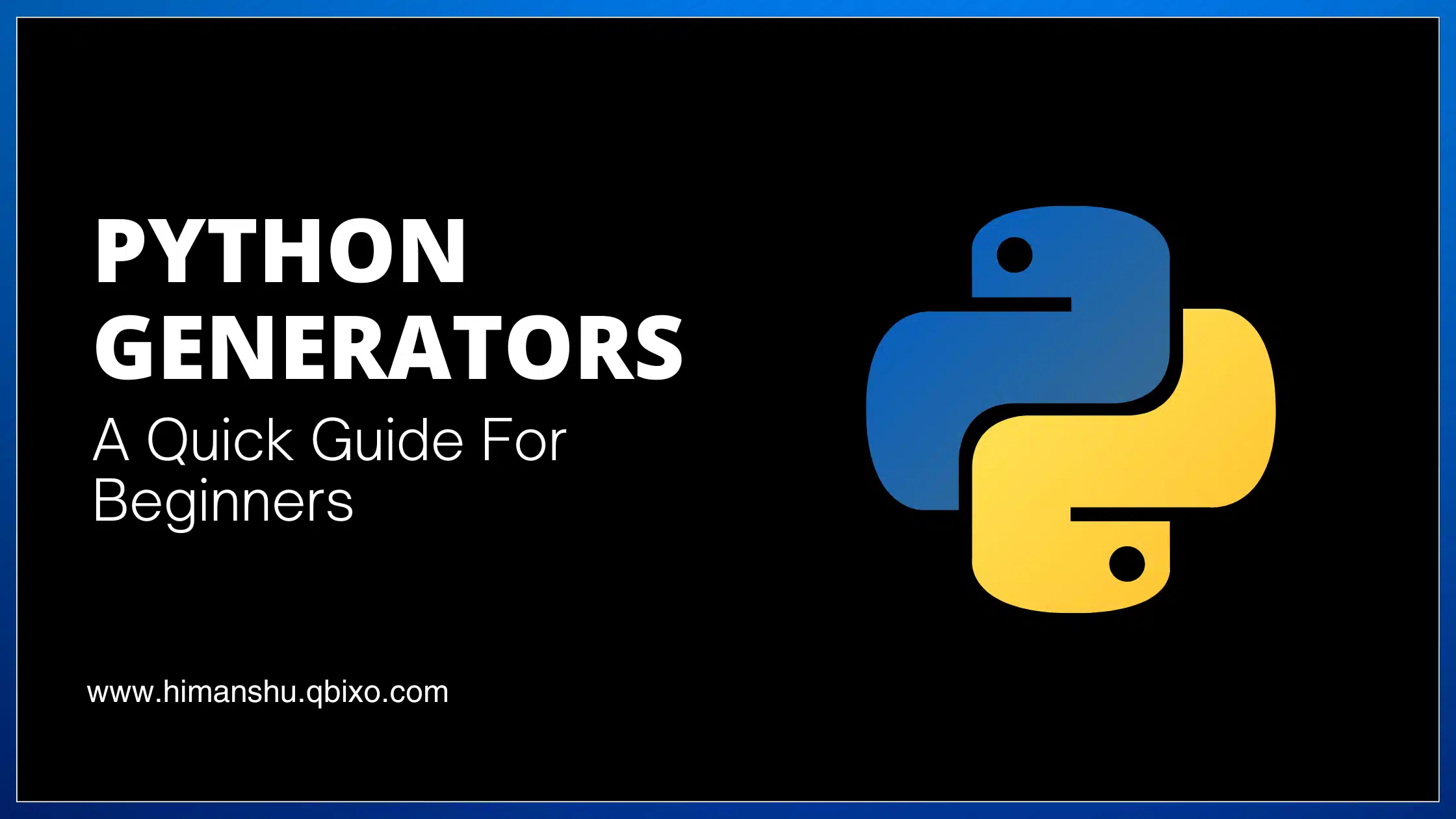
Python Generators: A Comprehensive Guide with Examples, Use Cases, and Interview Questions
IntroductionIn Python, generators provide a powerful tool for managing large datasets and enhancing performance through lazy evaluation. If you’re aiming to optimize memory usage or handle streams of data efficiently, understanding Python generators is crucial. This blog will cover what Python generators are, how they work, their advantages, scenarios where they shine, and some common interview questions. Whether you're a seasoned developer or new to Python, this guide will help …
Social Media
Tags
#best code editors 2024
#code editors
#productivity